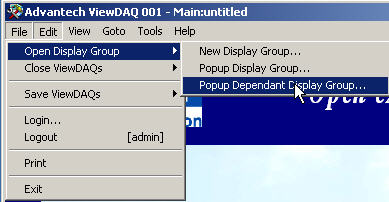
Popup Dependant Display Group will open the new display group without closing the original that is always on top of the original Window. Closing the original window will close the dependant popup also.
A Dependant Display is “Always on Top” of the parent display Window.
The pushbutton keymacro to open a Dependant is <DSPPOPUPDEP>@name.DSP
1. Open a Dependant Window. From menu bar select:
File -> Open Display Group -> Popup Dependant Display Group
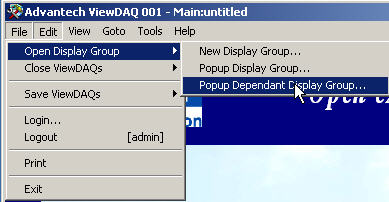
2. The Display Group List Opens. Select a Display Group.