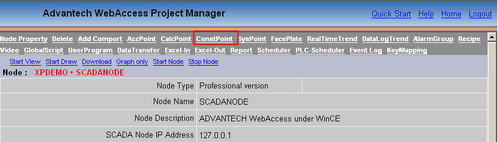
The Advantech WebAccess/SCADA database can be configured to hold analog, digital, or text Constant Tags. A constant point is a user-defined value that can be independent of any control system device. Its value can be set to an initial value on start-up and changed during run-time operation. It also provides alarming, security, description and other features. It can be included in trends, displays, alarm summaries and reports.
Constant Tags are a Global Internal Tags. All clients, scripts and other tags will see the same value when reading this tag. Changes to the tag will be seen globally by all other clients, scripts and other tags.
Constant Tags are most commonly used to create a “virtual” point that looks like, and are treated, as if it were a measurement from an instrument or a register in a PLC. Constant Tags can be Analog, Digital or Text type tags. Constant Tags have all the Properties of an Analog, Discrete or Text type tag, just no communications. For example, Analog and Digital Constant Tags can be alarmed.
Constant Tags are most frequently used for operator entry of values to calculation tags, scripts and user programs. Constant Tags are a holder of the value until another operator or script changes its value. Constant Tags usually have no input source other that changes by Operators and Scripts. However, DDE clients and 3rd Part API programs can change constant points (like any tag).
The number of Internal tags is limited by the software license control file. The number of Internal Tags (Calculation + Accumulation + Constant) cannot exceed the number of IO tags in the license.
Constant Tag properties are the same as the corresponding Analog, Discrete or Text Tag property.
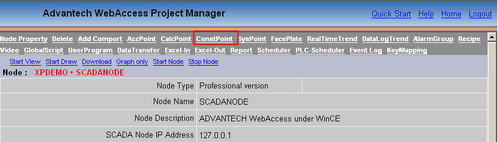
Create Constant Point Tags in Project Manager from the ConstPoint hyperlink
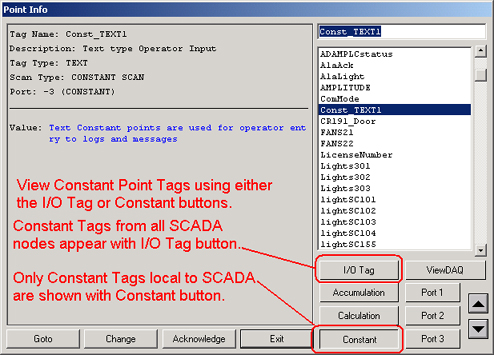
Constant Point Tags appear as IO Tags in Point Info. Constant Button shows only Constant Tags for the SCADA node.